2. Login
In order to start, please visit www.consentmanager.net. In the right top corner you will find the login icon.
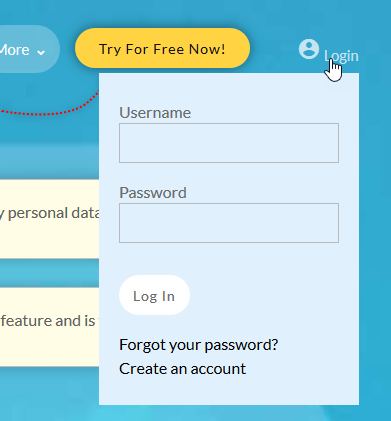
Once you are logged in, you will find several new items in the menu:
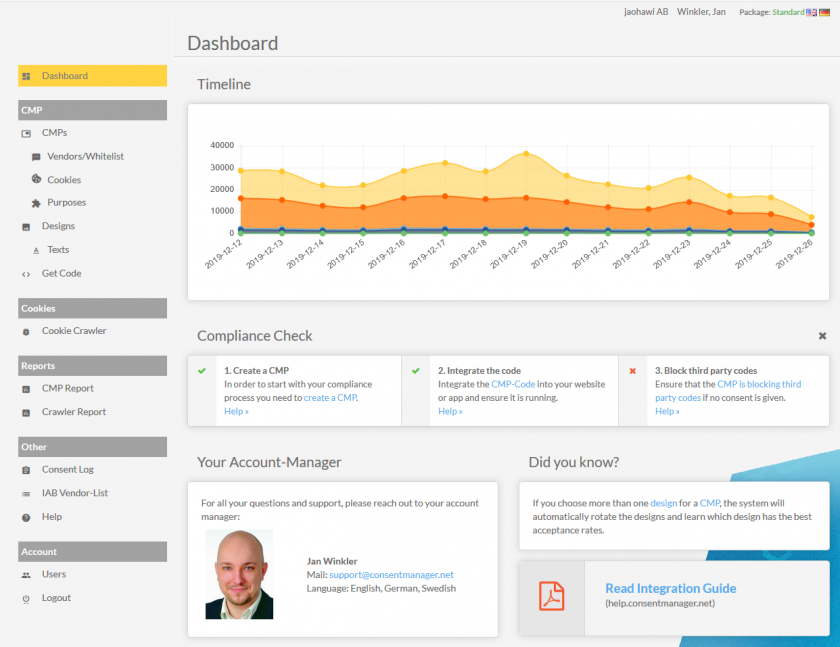
- Dashboard – Short Overview on what's going on in your account
- CMPs – Edit your CMPs
- Vendors – Edit the vendors (companies) that are present on your website
- Cookies - Edit the cookies that were found on your website
- Purposes - Edit the purposes that you want to use in your CMP
- Designs - Edit the design of your CMP
- Texts - Edit the texts that are used in a design
- Get Code - Here you get the code that you need to implement in your website
As a first step you should create a CMP and add the Code to your website. All other changes can be done in the system without the need to change the code on the website.








