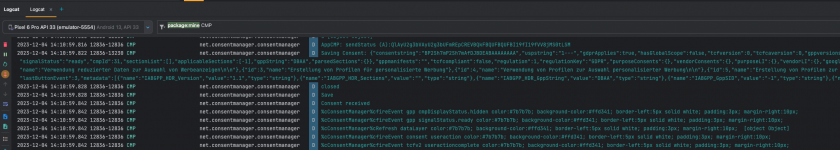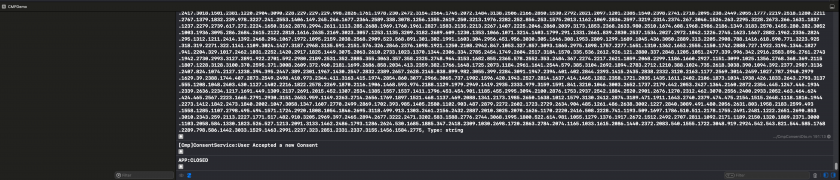Debugging: How to debug the App SDK
Deprecated SDK / Upgrade to v3: This documentation outlines version 2.x of our SDK. The 2.x SDK is deprecated and will be removed by EOY 2025. Please upgrade to SDK version 3.x. See Help section on SDK v3 here.
Android
Logging
When using our Android SDK, you may need to debug or analyze log information for various purposes. The logs generated by our SDK are tagged with "CMP", which allows you to easily filter and view only the relevant logs. This guide provides step-by-step instructions on how to access these logs using Logcat in Android Studio.
Search for the Tag: In the search bar above the log statements, type CMP to filter out the logs tagged with "CMP".
Optional: Enable Debug Mode
In CMPConfig, set isDebugMode = true.
val config = CMPConfig.apply {
// ... other settings
isDebugMode = true
}
- Enables more detailed logs tagged with "CMP".
- Useful for debugging and analysis.
iOS
Logging
When using our iOS SDK, you may find the need to debug or analyze log information for various purposes. The logs generated by our SDK are tagged under "CmpConfig", allowing you to easily filter and view only the relevant logs. This guide provides step-by-step instructions on how to access these logs in Xcode.
Search for the Tag
In Xcode's debug console, you can search for logs specifically tagged with "Consent" or "CMP" to isolate the logs generated by our SDK.
Optional: Adjust Verbose Level
In CmpConfig, you can adjust the verbose level for more detailed logs. The maximum level is 4.
CmpConfig.setVerboseLevel(4)- Enables more detailed logs
- Useful for debugging and analysis.
By adjusting the verbose level, you can get more comprehensive log information, aiding in debugging and analysis of our SDK's behavior in your application.
Reporting
If you want to report a bug or if you have a question about a behaviour, please share also the debug logs. Just copy the log entries from the Console log and send it to us as attached file.