What to do when the preview shows "unknown vendor"?
Some elements in your website can get a preview overlay if no consent is given. If everything is set up correctly, the message should name the vendor that is assigned to this element. In some cases, the message will instead say something like "This content is provided by unknown vendor. By enabling this content ..."
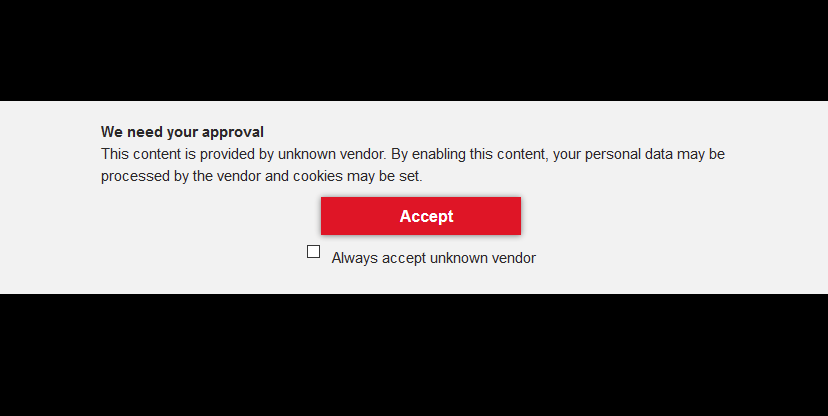
Usually there are only two reasons why this can happen:
-
Element unknown
If automatic blocking is used, the CMP will try to find out which vendor is assigned to this element. This is done by analyzing the URL of the element. If the URL cannot be assigned to any vendor, the message will display "unknown vendor" instead.
In order to assign the URLs to a vendor, please follow these steps.
-
Vendor unknown
In order to display the vendor name in the preview, the vendor needs to be present in your vendor list. Hence please ensure to add the vendor in Menu > Vendors > Add vendor.








