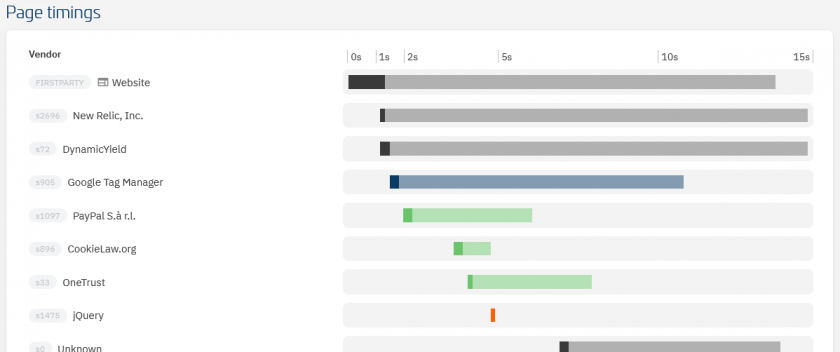Overview Report
The monitoring Overview Report will give you a quick overview on what has been found while the details can be drilled down in the dedicated reporting pages for cookies, vendors, pages and so on.
Risks
The Risks box will show you a quick analysis of the risk of the crawled pages. The system analyzes multiple factors, such as whether or not a cookie banner / CMP was found, if and how many non-essential cookies are set before consent, if and how many non-essential vendors are loaded before consent or whether or not data is transferred to countries outside of the EEA.
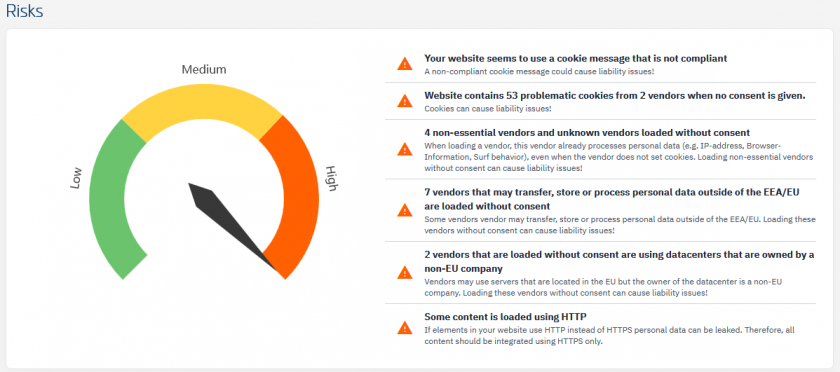
Countries / Cookies / Cookie types
These boxes give you an overview on where data is transfered to, why types of cookies are used (e.g. Marketing, Measurement, Social Media and so on) and what technical types are used (1st Party Cookies, 3rd Party Cookies, LocalStorage, ...)
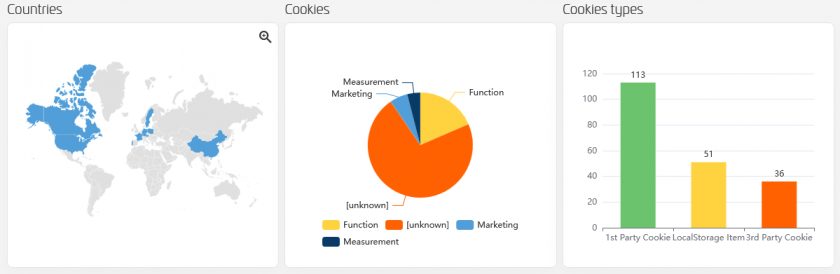
Issues
The Issues box will list all found issues per vendor. If multiple issues are found for a given vendor, the list will only include the issue with the highest severity. Each issue can be expanded to see more details and a specific description on what needs to be done in order to resolve the issue.

Vendor list
The Vendor list box includes an overview on the found vendors, their type (e.g. Marketing or Social Media), how many cookies the vendor sets in case of acceptance / rejection and on how many pages the vendor was found. Each vendor can be expanded in order to see more details.

Vendor tree
The Vendor tree box shows you the the connection between the vendors found in the crawls. On the left side you can see the website as the root and to it attached as branches are the vendors that are loaded in the page. If a vendor is loading another vendor, this other vendor will become a new own branch an so on. This way the data flows become visible.
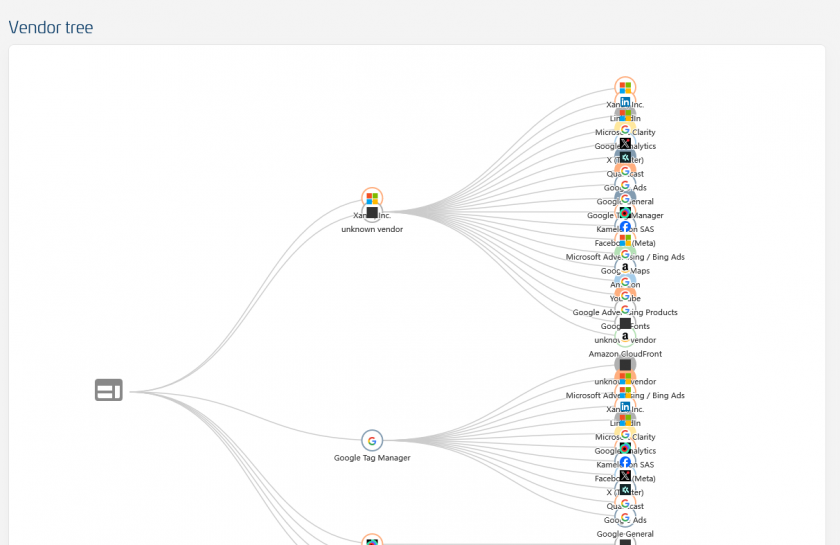
Page timings
The Page timings box will show you the average load time of each vendor, when the loading usually started and when it was finished. This can help you identify bottlenecks in the website's page speed.