4. Configuring vendors and cookies
Once the CMP is created you will need to add vendors and cookies to it. If you were using the Wizard to create the CMP, we will automatically start a first crawl to find new vendors. Otherwise please go to menu Vendors and start a new crawl manually:
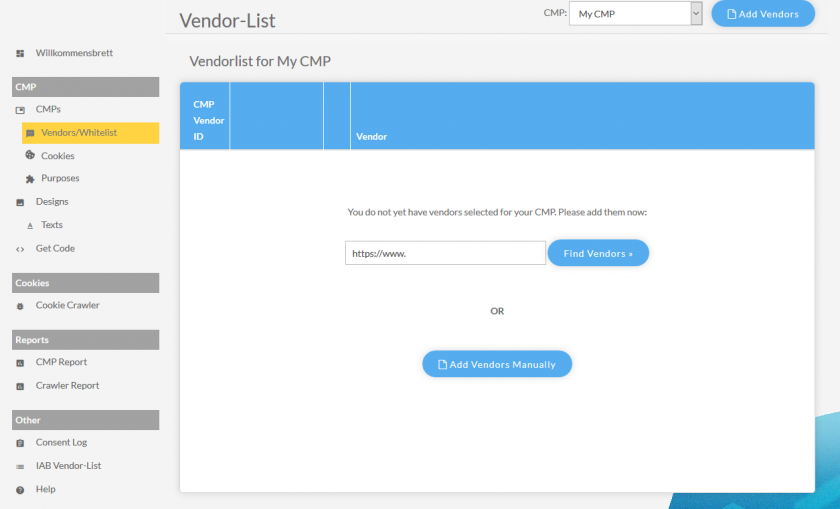
Assigning vendors to purposes
The crawler will find new vendors after the first crawl and from time to time when the CMP-Code is installed in your website. The crawler will inform you via e-mail when a new vendor is found (see settings under CMPs > Edit > Crawler settings). In order to remain compliant you should login to the system and go to Vendors / Whitelist and ensure that all vendors are assigned to a purpose.
If you are using IAB purposes, vendors that are registered at the IAB will automatically be assigned to the purposes and do not need a manual assignment.
IAB Vendors / System vendors / Custom vendors
The system differentiates between three kinds of vendors. IAB vendors are vendors that are registered with the IAB. System vendors are vendors that are maintained by our system. Custom vendors are vendors that you created manually.
Assigning cookies to purposes & vendors
Similar to vendors the crawler will find new cookies. The crawler will inform you via e-mail when new cookies are found. In order to remain compliant you should login to the system and go to Cookies and ensure that all cookies are assigned to a purpose and a vendor. You can change the settings for each cookie by clicking on the pencil icon 
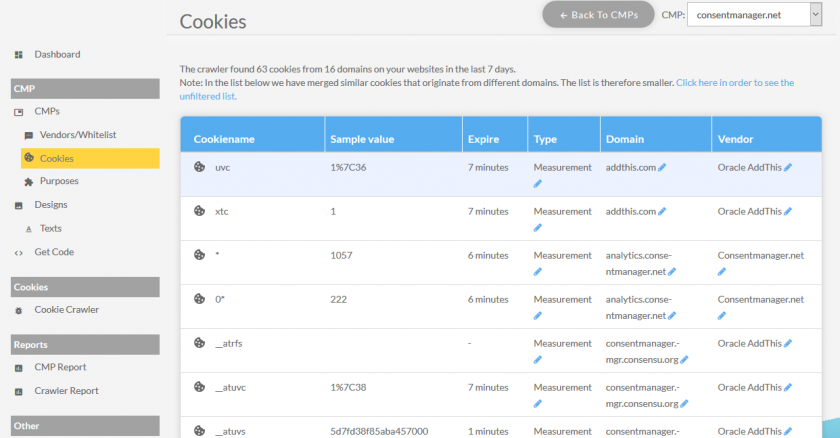
What to do with my own cookies?
If the crawler finds cookies that belong to your own company, you can create a new custom vendor and give it your company name. Simply click on the pen icon and then click on the link "Add a new vendor".
What to do with ConsentManager's own cookies
As the CMP is a functional utility for your website, in most cases you can assign the purpose "Function" (or similar) to cookies that are set by the CMP itself.
Crawler alerts problematic cookies on your website
The topic has been moved here.








