Using the IAB GPP
In order to use the IAB GPP standard in your CMP, you will need to enable one of the underlaying IAB GPP APIs. These are:
- IAB TCF Canada
- IAB US National Privacy
- IAB US States: California
- IAB US States: Colorad
- IAB US States: Connecticut
- IAB US States: Utah
- IAB US States: Virginia
- and more
You can enable these standards under Menu > CMPs > Edit > Other Settings. Once enabled, the CMP will automatically respond with the corresponding APIs.
Assigning purposes for US National Privacy and US States
When using US National Privacy or any of the US States APIs, the system needs to understand which of the API properties shall be filled under which circumstances. In order to do so, please create appropriate purposes for the CMP and assign them to the properites:
- Information to all GPP sections can be found in the IAB Github here: https://github.com/InteractiveAdvertisingBureau/Global-Privacy-Platform/tree/main/Sections
- As an example, the US National Privacy API has the following properties:
(exluding Version and Mspa... properties)
SharingNotice
SaleOptOutNotice
SharingOptOutNotice
TargetedAdvertisingOptOutNotice
SensitiveDataProcessingOptOutNotice
SensitiveDataLimitUseNotice
SaleOptOut
SharingOptOut
TargetedAdvertisingOptOut
SensitiveDataProcessing
KnownChildSensitiveDataConsents
PersonalDataConsents - In order to signal that one of these properties should be activated, please create a purpose in your CMP and set the assigned gpp fields setting to one (or multiple) of the fields above:
(You can set multiple properties by separating them with comma)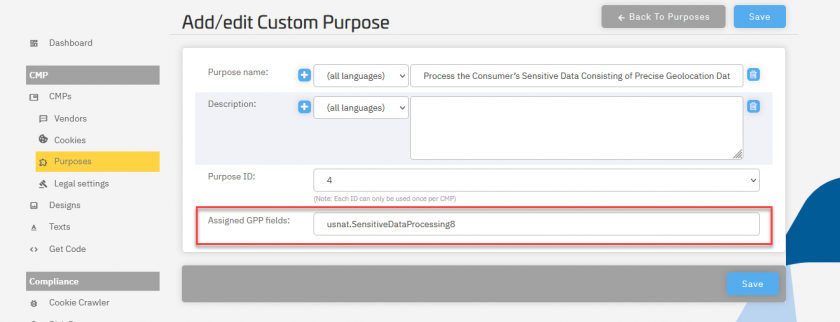
- Once the user opted-in or -out to a specific purpose, the system will automatically turn on/off the assigned gpp field.
- For properties that consist of multiple datafields (e.g. "SensitiveDataProcessing" in the example above), you can specify the field by adding its index to the name. E.g.
usnat.SensitiveDataProcessing8tells the system to enable the property number 8 in that field ("Consent to Process the Consumer’s Sensitive Data Consisting of Precise Geolocation Data.")
Automatic assignments
Please note, that the system will automatically enable certain properties, based on the property's definition within GPP. These are:
US National Privacy
| Field | Automatism |
| SharingNotice |
Set to 1 (notice provided) if a purpose exists that has this property, SharingOptOutNotice or SharingOptOut assigned and a notice has been provided. Set to 2 (notice not provided) if a purpose exists that has this property, SharingOptOutNotice or SharingOptOut assigned and a notice has NOT been provided. Otherwise set to 0. |
| SharingOptOutNotice |
Set to 1 (notice provided) if a purpose exists that has this property or SharingOptOut assigned and a notice has been provided. Set to 2 (notice not provided) if a purpose exists that has this property or SharingOptOut assigned and a notice has NOT been provided. Otherwise set to 0. |
| SharingOptOut |
Set to 1 (Opted out) if a purpose exists that has this property assigned and the purpose is disabled. Set to 2 (Not opted out) if a purpose exists that has this property assigned and the purpose is enabled. Otherwise set to 0. |
| SaleOptOutNotice |
Set to 1 (notice provided) if a purpose exists that has this property or SaleOptOut assigned and a notice has been provided. Set to 2 (notice not provided) if a purpose exists that has this property or SaleOptOut assigned and a notice has NOT been provided. Otherwise set to 0. |
| SaleOptOut |
Set to 1 (Opted out) if a purpose exists that has this property assigned and the purpose is disabled. Set to 2 (Not opted out) if a purpose exists that has this property assigned and the purpose is enabled. Otherwise set to 0. |
| TargetedAdvertisingOptOutNotice |
Set to 1 (notice provided) if a purpose exists that has this property or TargetedAdvertisingOptOut assigned and a notice has been provided. Set to 2 (notice not provided) if a purpose exists that has this property or TargetedAdvertisingOptOut assigned and a notice has NOT been provided. Otherwise set to 0. |
| TargetedAdvertisingOptOut |
Set to 1 (Opted out) if a purpose exists that has this property assigned and the purpose is disabled. Set to 2 (Not opted out) if a purpose exists that has this property assigned and the purpose is enabled. Otherwise set to 0. |
| SensitiveDataProcessingOptOutNotice |
Set to 1 (notice provided) if a purpose exists that has this property, SensitiveDataLimitUseNotice or SensitiveDataProcessing assigned and a notice has been provided. Set to 2 (notice not provided) if a purpose exists that has this property, SensitiveDataLimitUseNotice or SensitiveDataProcessing assigned and a notice has NOT been provided. Otherwise set to 0. |
| SensitiveDataLimitUseNotice |
Set to 1 (notice provided) if a purpose exists that has this property, SensitiveDataProcessingOptOutNotice or SensitiveDataProcessing assigned and a notice has been provided. Set to 2 (notice not provided) if a purpose exists that has this property, SensitiveDataProcessingOptOutNotice or SensitiveDataProcessing assigned and a notice has NOT been provided. Otherwise set to 0. |
| SensitiveDataProcessing |
Set to 1 (Opted out) if a purpose exists that has this property assigned and the purpose is disabled. Set to 2 (Not opted out) if a purpose exists that has this property assigned and the purpose is enabled. Otherwise set to 0. |
| KnownChildSensitiveDataConsents |
Set to 1 (Opted out) if a purpose exists that has this property assigned and the purpose is disabled. Set to 2 (Not opted out) if a purpose exists that has this property assigned and the purpose is enabled. Otherwise set to 0. |
| PersonalDataConsents |
Set to 1 (Opted out) if a purpose exists that has this property assigned and the purpose is disabled. Set to 2 (Not opted out) if a purpose exists that has this property assigned and the purpose is enabled. Otherwise set to 0. |
Status: Providing a notice
Some properties are enabled once a notice was provided. This is the case when either a) the consent layer was shown or b) the layer shall not be shown but an opt out is possible. The setting for this can be found under Menu > CMPs > Legal settings.








