Manually opening / resurfaceing the consent layer
In order to allow users to later change their choices the CMP usually shows a preference-button (or recall-button) in the lower left corner of the window:
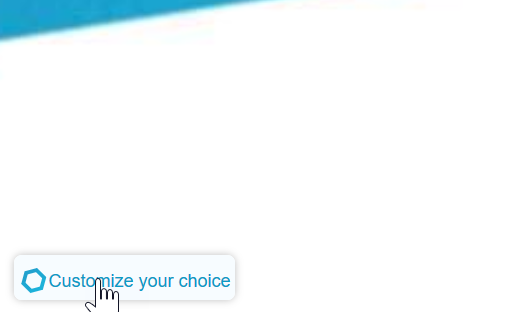
The settings for this button can be found in Menu > CMPs > Edit CMP

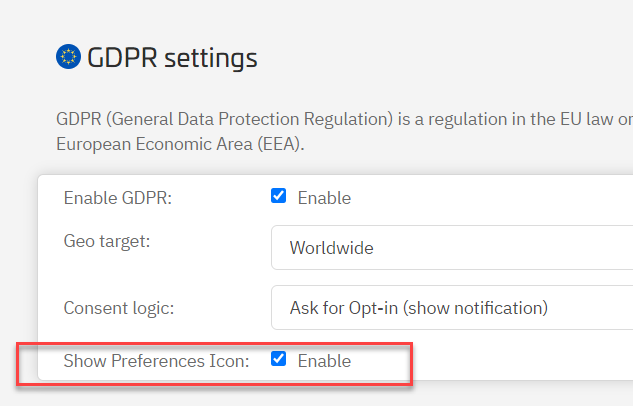
If disabled, we strongly recommend to add an own link or button to your website to allow users to change their consent settings.
Adding a Footer-Link to your website
If you want the consent layer to show up (even for users that already gave consent), you can do so by simply loading the page with either a hash (#cmpscreen) or parameter (?cmpscreen). For example: http://www.mywebsite.com/#cmpscreen will force the consent screen to show. You can use the following codes to add a Footer-Link or similar to your website:
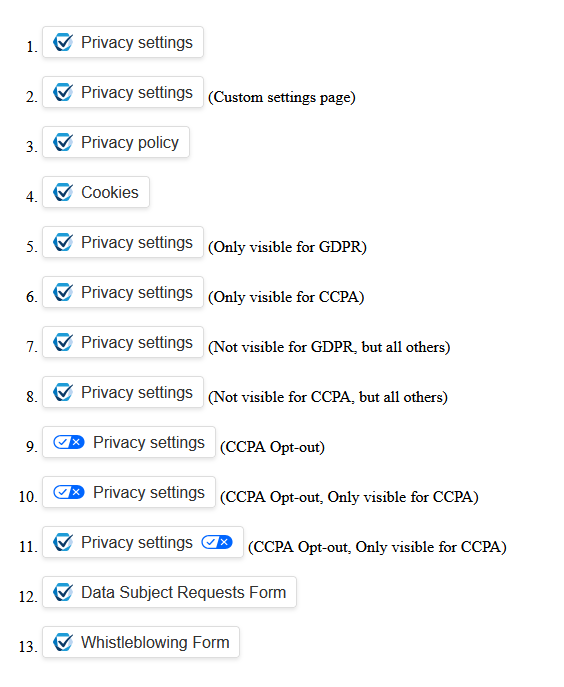
1. Link to first page:
<a href="?cmpscreen" class="cmpfooterlink cmpfooterlinkcmp">Privacy settings</a>
2. Link to custom settings page:
<a href="?cmpscreencustom" class="cmpfooterlink cmpfooterlinkcmp">Privacy settings</a>
3. Link to privacy policy page:
<a href="?cmpscreenpolicy" class="cmpfooterlink cmpfooterlinkpcp">Privacy policy</a>
4. Link to cookies page:
<a href="?cmpscreencookie" class="cmpfooterlink cmpfooterlinkcmp">Cookies</a>
5. Only visible under GDPR, hidden for all others:
<a href="?cmpscreen" class="cmpfooterlink cmpfooterlinkhide cmpshowfooterlinkGDPR">Privacy settings</a>
6. Only visible under CCPA, hidden for all others:
<a href="?cmpscreen" class="cmpfooterlink cmpfooterlinkhide cmpshowfooterlinkCCPA">Privacy settings</a>
7. Not visible for GDPR, but all others:
<a href="?cmpscreen" class="cmpfooterlink cmphidefooterlinkGDPR">Privacy settings</a>
8. Not visible for CCPA, but all others:
<a href="?cmpscreen" class="cmpfooterlink cmphidefooterlinkCCPA">Privacy settings</a>
9. CCPA Opt-out link:
<a href="?cmpscreencustom" class="cmpoptoutfooterlink">Privacy settings</a>
10. CCPA Opt-out, Only visible for CCPA:
<a href="?cmpscreencustom" class="cmpoptoutfooterlink cmpfooterlinkhide cmpshowfooterlinkCCPA">Privacy settings</a>
11. CCPA Opt-out, Only visible for CCPA
<a href="?cmpscreencustom" class="cmpfooterlink cmpoptoutfooterlink cmpfooterlinkhide cmpshowfooterlinkCCPA">Privacy settings</a>
12. Link to Data Subject Requests Form (replace xxx with your ID):
<a href="?cmpscreendsar=xxx" class="cmpfooterlink cmpfooterlinkdsar">Data Subject Requests Form</a>
13. Link to Whistleblowing Form (replace xxx with your ID):
<a href="?cmpscreenwb=xxx" class="cmpfooterlink cmpfooterlinkwb">Whistleblowing Form</a>As an alternative you can use #cmpscreencustom or ?cmpscreencustom in order to show the custom choices page instead of the welcome page of the consent screen.
<a href="/?cmpscreen">Cookie settings</a>You can also use the JavaScript API in order to directly trigger the layer to open.








