Optimizing Advertising Monetization
If you are a publisher or website owner and your main source of income is advertising on your website, some settings can be helpful in order to support your advertising efforts.
Please note: The descriptions on this page are only focussed on increasing ad revenues. Please always consult your lawyer regardig legal advise.
1. Vendors: The more, the better
From a monetization point of view, the more vendors you have in your vendor list, the better it is. Only vendors that are in your vendor list will receive traffic and will be able to bid and buy the traffic. When adding vendors, you should focus on vendors that support the IAB TCF and/or are registered with Google:
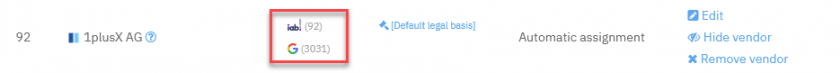
Importnant note: The more vendors you are using, the bigger the cookie that we are using to store the consent information will become. Browsers and webservers have limitations regarding cookie length. We highly recommend not to use more than 200 vendors.
2. Ensure all relevant purposes are used
Especially when working with the IAB TCF, we recommend to enable all 10 IAB TCF purposes. In some (rare) cases, it can also make sense to enable special purposes. Also: In order to limit the amount of content on the welcome screen, use stacks (usually stack 42). More details see here.
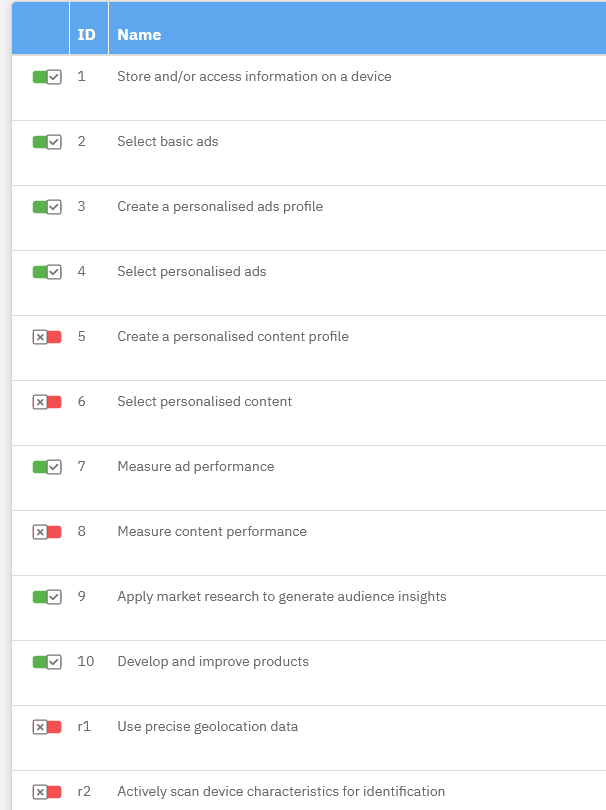
3. Ensure IAB TCF compliance
The IAB TCF is used for most advertisers and therefore is an essential part of the ad revenue. We highly recommend using the IAB TCF when looking at ad monetization. When using the TCF, please ensure that all settings are used in a compliant way. More details see here.
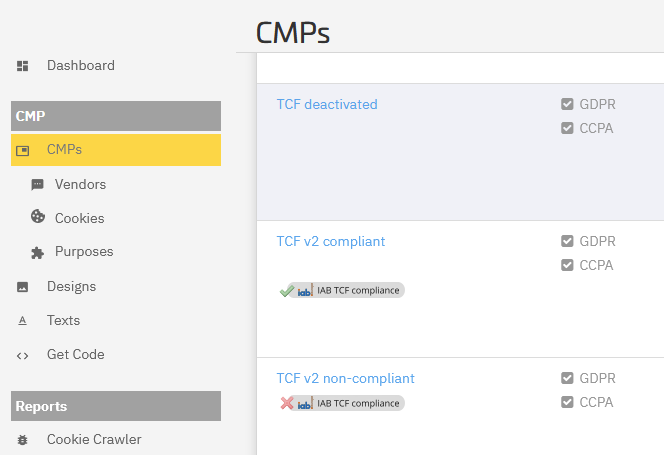
4. Optimize your acceptance rate
In order to display high paid personalized ads, it is usually necessary that the visitor accepts. Therefore you should use A/B-Testing and Design Optimization in order to increase your acceptance rate.
5. Ensure Google can work
For most publishers, Google AdSense, Google DV36 and the Google Adx is the most important source of ad revenue. Therefore please ensure that you are using all settings that are required for Google to work: Ensure vendor "Google Advertising Products" is in your vendor list, ensure to use the IAB TCF compliant and to use the right purposes. More details see here.
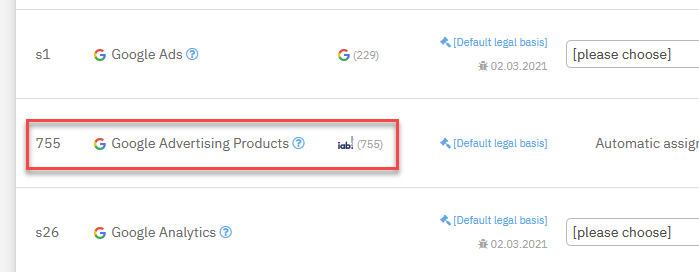
6. Use Google Limited ads
In cases when the visitor rejects, Google Limited Ads can help to display non-personalized ads instead of leaving the ad spaces blank. More details see here.
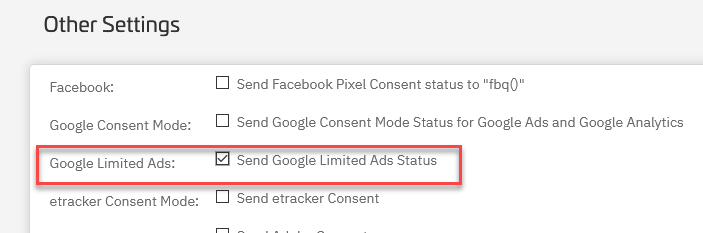
7. Enable LI toggles
Enabling LI toggles will increase the barrier for visitors to opt-out from everything and therefore increase "acceptance". Also when using Google Limited Ads, it usually only make sense if LI toggles are enabled. More details see here.
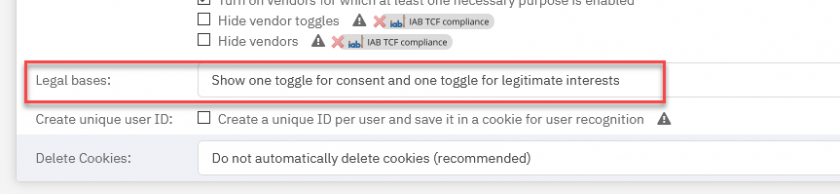
8. Pay-or-Advertising models
For websites with unqiue and quality content, publishers can think about setting up a Pay-or-Advertising model: Visitors can either accept the advertising on the websites or pay a small fee and get the page ad-free. Consentmanager has an integrated connection to contentpass in order to enable such models.








