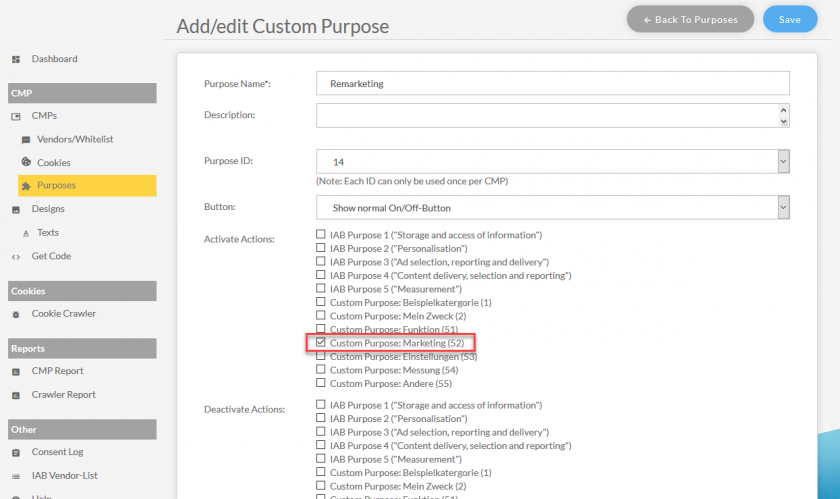Working with purposes
The purposes that are displayed in the consent layer can be changed in menu Purposes. You can define a specific set of purposes for each of your CMPs.
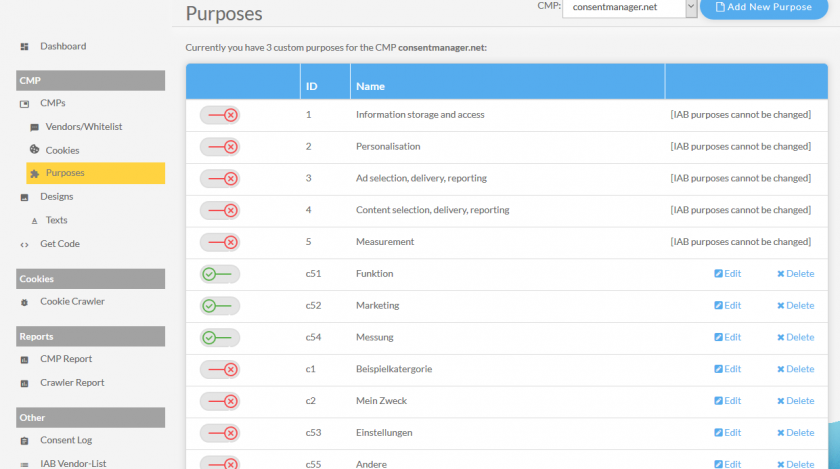
IAB Purposes
The system will automatically create the purposes that are defined by the IAB TCF. These purposes cannot be renamed and the description cannot be changed. They can only be enabled/disabled for the use in your CMP. Your CMP will considered invalid for the IAB TCF compliance if you disable these purposes.
Classic purposes / Own purposes
Once you create a CMP using our wizard and select classic purposes, the system will create 5 purposes with IDs c51 to c55. These purposes can be renamed, the description can be changed and the button type can be changed (e.g. change the type to "always on" for purpose "Functional").
You can always create new own purposes by clicking on the button "Add New Purpose". These will use IDs c1 to c50. Please ensure that for each CMP every ID can always only be assigned once.
Linking purposes
Classic and own purposes you can be linked to other purposes. For example if a visitor enables purpose "Remarketing" the system could also automatically enable purpose "Marketing". In order to achieve this, you can choose the actions that should happen when a purpose is enabled or disabled by the visitor: