How to integrate the CMP into a osCommerce shop?
Please note: Automatic code blocking can cause problems with your website.
In order to integrate your CMP into a osCommerce shop, please follow these steps:
Automatic Integration via osCommerce PlugIn
This plugin is designed for osCommerce Version 2.3.4.1
- Get the plugin in the official oscommerce marketplace:
https://apps.oscommerce.com/a4BVa&consent-manager-gdpr-ccpa-cmp
OR
Download the consentmanager oscommerce plugin here and the files (/includes/modules/header_tags/ht_consent_manager.phpand/includes/languages/english/modules/header_tags/ht_consent_manager.php) to it's corresponding folders on your webserver. - Login to your osCommerce Shop and click on Administration > Modules > Header Tags and click on Install
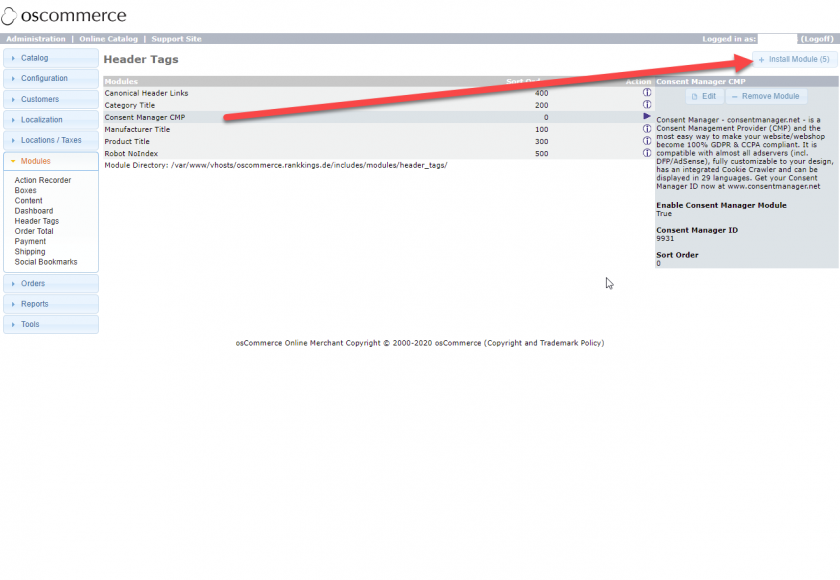
- Get your CMP Code-ID:
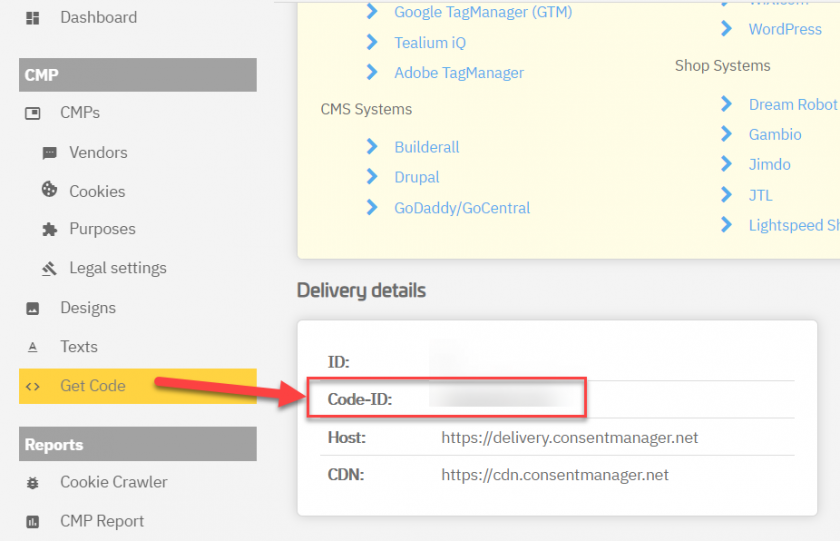
- Go back to your oscommerce, choose consentmanager module, then click on Edit and insert your CMP Code-ID, choose your blocking type (automatic / semi-automatic) and press Save.








