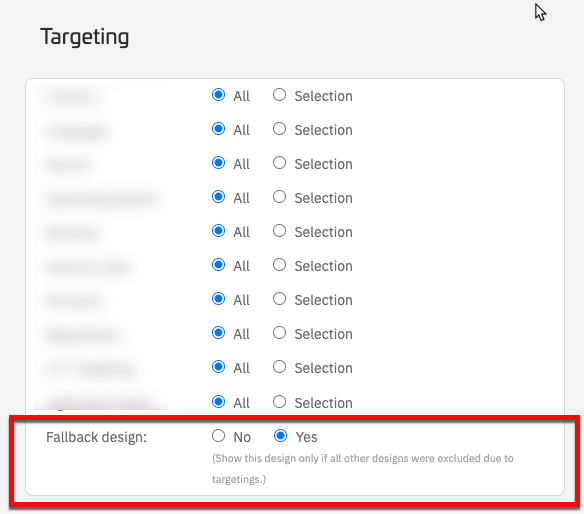Working with Targetings
The CMP allows you to create targetings for each design. If you set a targeting, the design will only be shown to visitors that match the targetin (e.g. having the same browser type or language).
Geo-Targeting: In most cases it is more efficient and easier to use the geo-targeting under Menu > CMPs > Legal and set a dedicated region or the regulation. All users that do not fit into any of these regions will automatically fall under ROW (Rest of world) and will not see the consent layer. If a certain design shall only be used in a certain region, in many cases it is more efficient to use targeting for regulations instead of Geo-Targeting to avoid conflicts where countries overlap.
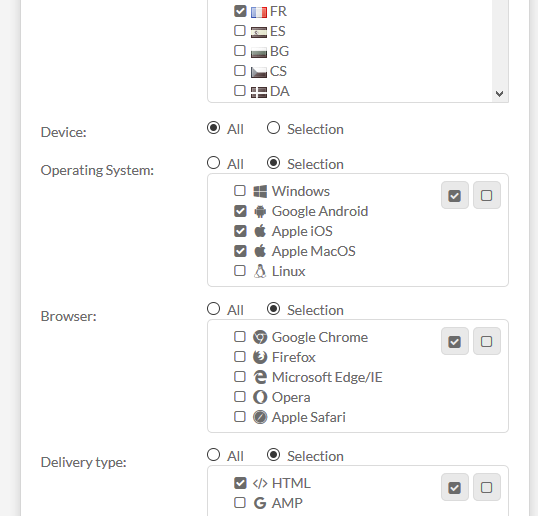
How the system chooses a design with targetings
If a CMP uses more than one design, the system will walk through all designs and check which designs are possible for this visitor. If a design is set with a targeting, the system will check if this targeting matches the visitor. If the targeting does not match the visitor, the design will not be used for this visitor. From the remaining designs, the system will choose one (either randomly or dependend on the systems optimization settings).
Fallback designs
If you are using designs with targeting, you need to ensure that there will be a design for each visitor. If all designs use a targeting that does not match the visitor, the visitor will not see the consent layer. In order to avoid this, you should always add at least one design with the setting Fallback design set to yes. This tells the system to only use this design if all other designs have been excluded due to targetings.