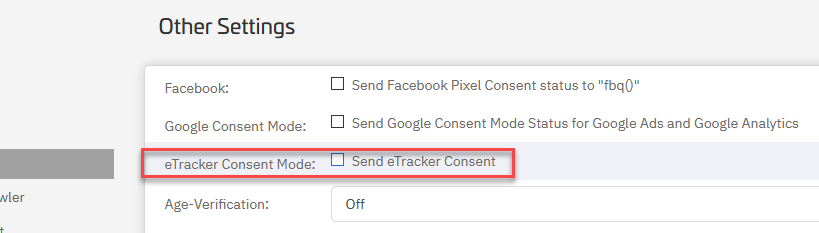Working with etracker
The consentmanager CMP is able to send consent information directly to etracker Analytics tool. Therefore please follow these steps:
- Ensure that etracker is either properly blocked (if you want a hard blocking) by adding the necessary attributes or add data-cmp-ab="1" to the eTracker script in order to tell the CMP to not automatically block the etracker script.
- Set the attribute data-block-cookies="true" to the etracker script. This will tell etracker to not set cookies unless consent is given.
Example:<script type="text/javascript">var et_pagename = "...";var et_areas = "...";var et_tval = "...";var et_tonr = "...";var et_tsale = 0;var et_basket = "...";</script><script data-block-cookies="true" data-cmp-ab="1" id="_etLoader" type="text/javascript" charset="UTF-8"data-respect-dnt="true" data-secure-code="..." src="//static.etracker.com/code/e.js"></script>
- Enable etracker Consent Mode in Menu > CMPs > Edit > Other settings: