Working with Google Ad Manager
Please note: The below description affects Google Ad Manager, Google AdSense, Google AdMob and Google DV360.
See also: Google Consent Mode | Google Limited Ads
Note: Please ensure to disable Google Funding Choices CMP in your website when working with consentmanager.
In order for Google Ad Manager to deliver ads, you need to have the following settings active in your CMP, otherwise you will see a error message like this:
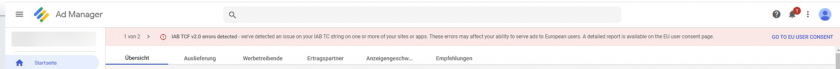
- Ensure your CMP is set to TCF v2 compliance:
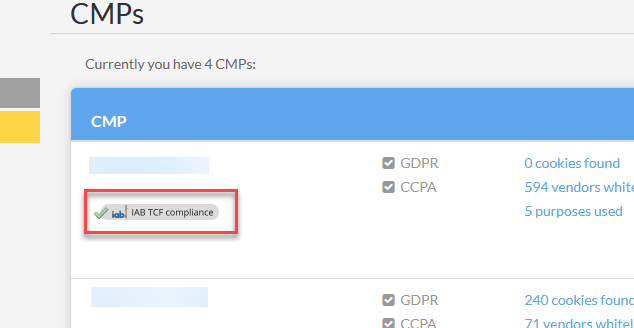
See more info on IAB TCF compliance here.
- Ensure you have "Google Advertising Products" listed in your vendorlist:
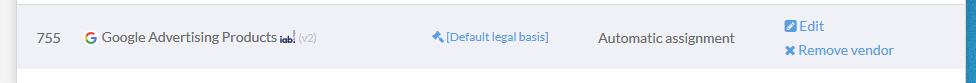
- Ensure you have at least the IAB TCF purposes 1, 2, 3, 4, 7, 9 and 10 activated in your purpose list:
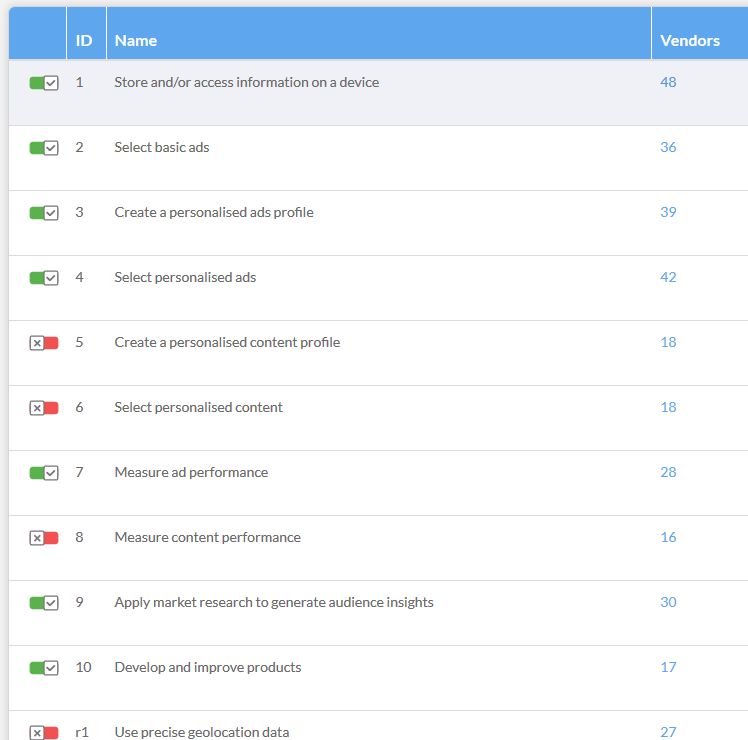
- Ensure that you do NOT change the default legal basis, leave the legal basis on default (let it on default for both, vendor and all purposes):

Debugging: Google AdSense
If Google AdSense does not show ads, please check for the following issues:
- Ensure you followed all the above steps (TCF enabled + compliant, Purposes enabled, Google Advertising Products in your vendorlist, keep legal basis on default, ...)
- In your Browser console under Network: See if you find requests to with
ads?in the URL. This indicates that Google AdSense has been requested and was not blocked by consentmanager: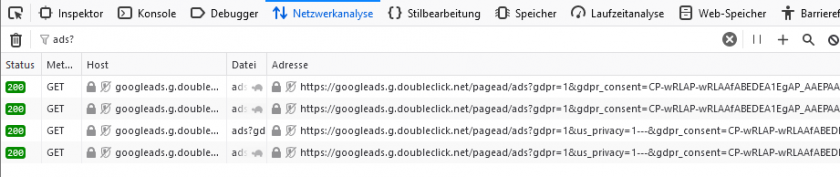
- In your Browser console under Network: If you see
ads?or other requests with a 403 errorcode, this indicates, that your Google AdSense Account is not properly set up (check for warnings in your AdSense account) - In your Browser console under Network: If you see
ERR_BLOCKED_BY_CLIENT,NS_ERROR_FAILUREorNS_BINDING_ABORTEDthis indicates, that the browser (e.g. tracking prevention) has blocked the request. Check your browser settings.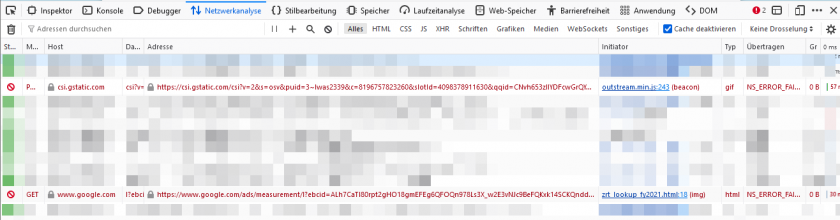
- Check your ads.txt settings (ads.txt must match your Google AdSense Account)
- Check your Google AdSense Account for error messages
- Disable Google Funding Choices if enabled.
More information on debugging Google AdSense can be found here: https://support.google.com/adsense/answer/10858959?hl=en
Debugging: Google Ad Manager
If Google AdManager doesnt show ads, please check for the following issues:
- Ensure you followed all the above steps (TCF enabled + compliant, Purposes enabled, Google Advertising Products in your vendorlist, keep legal basis on default, ...)
- Load the Google Publisher Console by adding
?google_console=1to the website URL or by callinggoogletag.openConsole()in the browser console: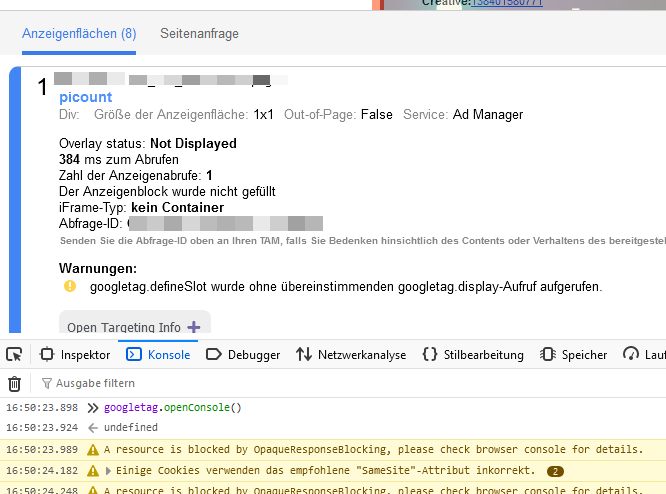
- In your Browser console under Network: If you see
ERR_BLOCKED_BY_CLIENT,NS_ERROR_FAILUREorNS_BINDING_ABORTEDthis indicates, that the browser (e.g. tracking prevention) has blocked the request. Check your browser settings.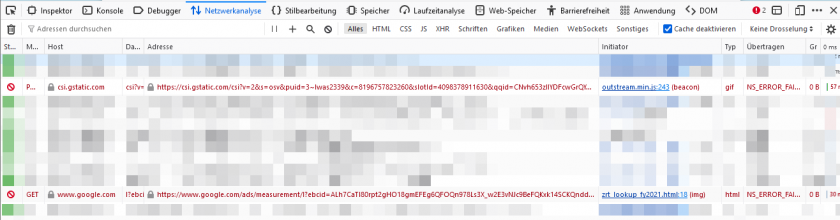
- Check your ads.txt settings (ads.txt must match your Google AdManager)
- Check your Google AdManager Account for error messages
- Disable Google Funding Choices if enabled.
More information on debugging Google AdManager can be found here:
- https://support.google.com/admanager/answer/7185546
- https://support.google.com/admanager/answer/7449957
Why do I only see advertising if consent is given?
The Google Policy says, that you must obtain legal consent. If no consent is given, Google will see this through the IAB TCF v2 API and will act accordingly. In order for Google to show ads, consent must be given for purpose 1, 2 and 3 as well as for the vendor Google Advertising Products.
... but Google showed ads before!?
Yes and no. The Google Policy always dictated (even before IAB TCF v2) that you must obtain legal consent. If no consent is given you are not allowed to place Google's codes in your website. With IAB TCF v2 now Google has a mechanism to check if consent is really given and can now automatically react if no consent is given. If you saw ads before IAB TCF without giving consent, then only because the website was/is violating the Google policy.
What about Non-Personalized ads?
Also before IAB TCF v2 you were not allowed by Google to show (any) ads without legal consent - this includes non-personalized ads. It is a common misunderstanding that "no consent" means that you should signal "please show non-personalized ads" to Google. If no consent is given and you show Google's codes you are violating the Google policy! See also: Limited Ads
Why does ConsentManager block Google Ads?
If you are using the manual blocking code, we are not blocking any codes if you did not prepare them for blocking. Please note that Google is automatically blocking the ad delivery if no consent is given.
Where can I find more information?
- https://www.google.com/about/company/user-consent-policy-help/
- https://support.google.com/admanager/answer/9805023?hl=en
- https://support.google.com/admanager/answer/9461778?hl=en
- https://support.google.com/admanager/answer/9999955?hl=en&ref_topic=9760861
- https://support.google.com/admanager/answer/9882911?hl=en








