Granting Support Access
In cases our support team needs to take a look at your account, we will ask you to grant support access. By default, the support team is not allowed to access your account without your permission. In order to give this permission, please follow the steps below.
Note: Please note that the access can be granted by the account owner and/or by users within an account. If a user within an account grants access, the access is limited to this user and support is only able to see what this user can see.
Granting access to support
In order to grant access to your account to our support team, please follow these steps:
- Login to your consentmanager account
- In the main menu, click on Account > Support access
- Enable the access for the support team
- Save
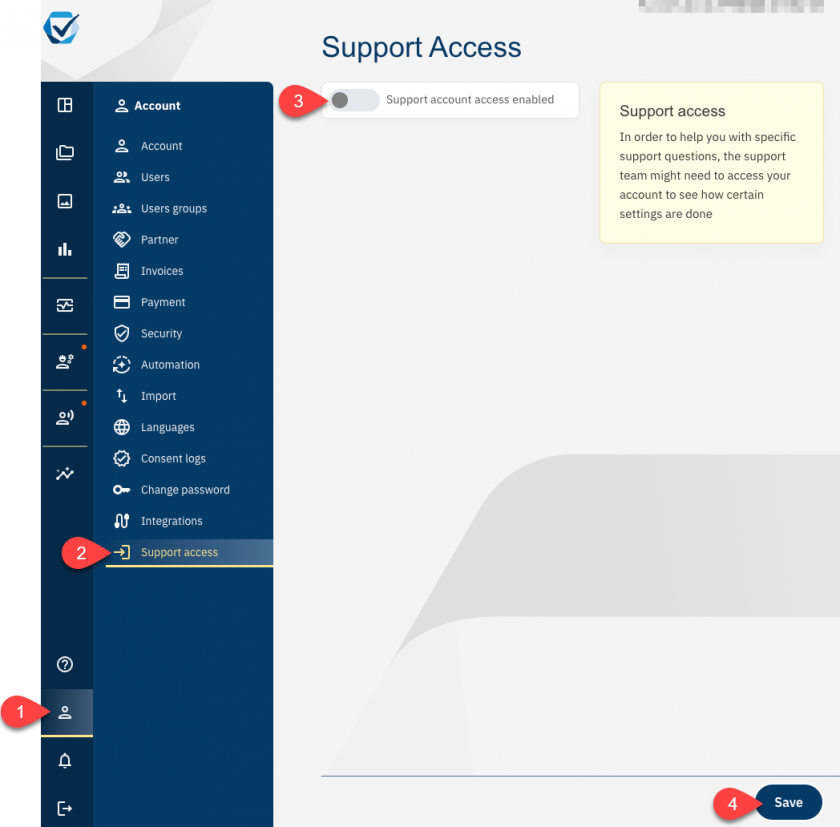
Once enabled, you can see a field indicating how long access is granted (by default 14 days).








