Integrating the CMP into a CTV/HbbTV App
The CMP can be implemented into CTV (connected TV or SmartTV) apps and HbbTV environments using the native Android-TV SDK (Java/Kotlin) or our Web-TV SDK depending on targeted Operating System. Here is an overview on target systems:
| Target system | TV Brands |
Used SDK |
| Android TV | Sony, Sharp, Philips, TCL, Hisense, Nokia, Xiaomi, Vu | Android-TV SDK |
| FireTV OS | Toshiba, Insignia | Android-TV SDK |
| AOSP (Android Open Source Project) | Philips | Android-TV SDK |
| Tizen | Samsung | Web-TV SDK |
| WebOS | LG | Web-TV SDK |
| Vidaa | Hisense | Web-TV SDK |
| SmartCast | Vizio | Web-TV SDK |
| NetRange | various | Web-TV SDK |
| Foxxum | various | Web-TV SDK |
| WhaleOS | Skyworth | Web-TV SDK |
| Coolita OS | Konka | Web-TV SDK |
| Vewd (Opera TV) | various | Web-TV SDK |
| NetGem | various | Web-TV SDK |
| TiVo OS | TiVo | Web-TV SDK |
| RokuTV | TCL, Hisense, Sharp | via CTV-API |
| Apple TV OS | AppleTV | via CTV-API |
Using the Android-TV SDK
Installation, integration and setup of the Android-TV SDK follows the steps described in our standard Android SDK documentation. When initialising the SDK, the SDK will automatically detect the platform variable and automatically identify that a TV environment is used. Note that the QR-Code in the custom settings / privacy policy is exclusive to the Android TV platform.
Using the Web-TV SDK
In order to use the Web-TV SDK please go to Menu > CMPs > Get Codes for ... TV and copy the Code for Web-TV environments. Copy & Past the code into your app. There are no additional steps needed. All configuration will be done within your consentmanager account directly. Additional configuration can be done using the same steps as described via client side configuration variables.
Setup Designs for TV environments
When showing the CMP in a TV, we recommend to use a separate CMP and adjust the design settings for this CMP. In general, the following topics should be considered when designing the interface for a TV:
- Increased font size
- Increased size of the buttons
- Increased contrast font/background
- Typically a dark background would be used
- Reduction of navigation items
- Use of QR-codes for custom settings / privacy policy
Note: When using the Android TV SDK or Web-TV SDK, the system will automatically enable the use of QR codes for custom settings and several outgoing links.
Note: Some older TV devices may not support cookies but only local storage. We therefore recommend to disable cookies in the CMP settings.
Note: Some older TV devices may not support some HTTPs CA certificates. We therefore recommend setting the codes to HTTP by adding using <script>window.cmp_proto = "http:";</script> bevore the CMP code and chaning all https to http in the <script src="...">.
Customization of Remote Control behavior
Handling ENTER button
By default, the CMP will only react to keys Left (0x25 / 37), Right (0x27 / 39), Up (0x26 / 38), Down (0x28 / 14) and Back (0x8 and 10009; both only supported if the custom settings page is opened, not on the first screen of the layer) and leave the actual "click" to the TV system to execute it as a native click our keypress event. If the CMP shall also handle the ENTER (0x0d / 13) key, you need to configure a client side configuration variable via Menu > CMPs > General settings > Advanced settings and add the following line:
handleenter=true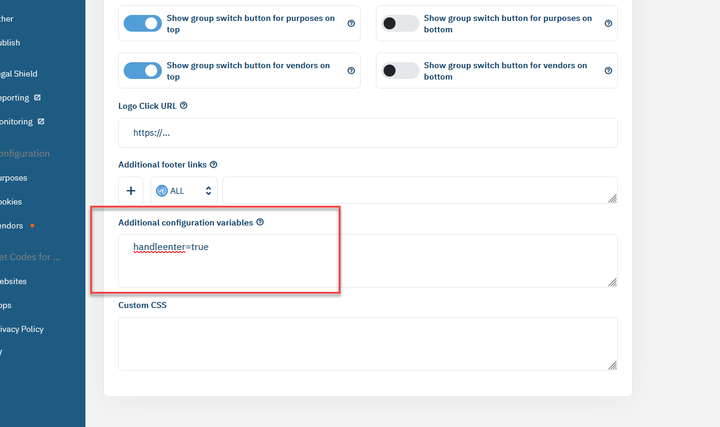
Handling TAB button
By default, the CMP will not support the TAB button (9) and leave this to the TV system to execute automatically while navigating. If the CMP shall also handle the TAB (9) key, you need to configure a client side configuration variable via Menu > CMPs > General settings > Advanced settings and add the following line:
handletab=trueHandling EXIT button
By default, the CMP will not support the EXIT button (10182) and leave this to the TV system to remove the CMP automatically while navigating. If the CMP shall also handle the EXIT (10182) key, you need to configure a client side configuration variable via Menu > CMPs > General settings > Advanced settings and add the following line:
handleexit=truePlease note, that this is only supported, if the design has a close button enabled under Menu > Designs > Behavior > Close button:
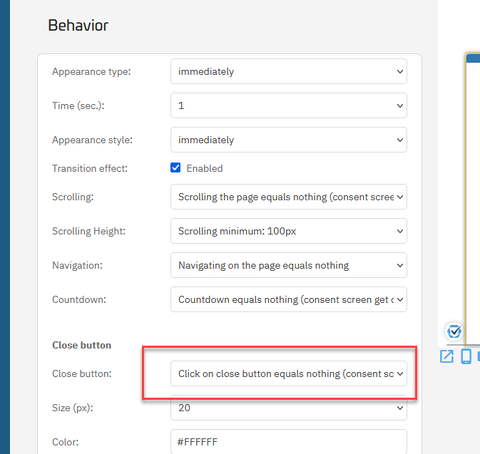
Supported / Tested device versions
The Web TV-SDK has been successfully tested with specific OS versions to ensure compability:
- webOS: 1.4.x (No cookie support), 2.0, 3.4, 3.9, 4.4, 5.4, 7.3
- Tizen OS 2.3 (No https support), 2.4 (No https support), 3.0, 4.0, 5.0, 6.0, 7.0








