How to customize the second layer / custom settings page?
In order to make it easier for you to find the right settings, here is a quick overview on the top questions we receive regarding customizing the seond layer:
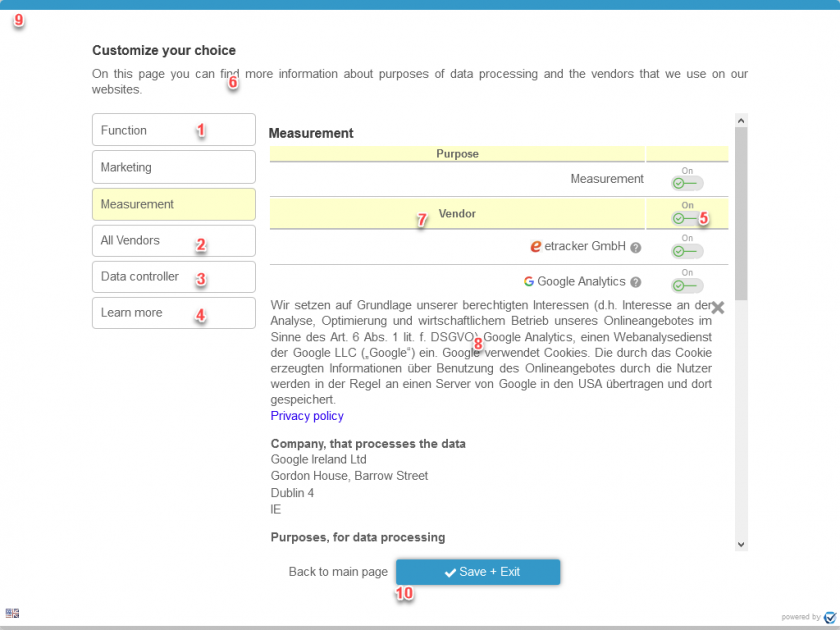
-
How can I display a menu?
via CMP settings for all designs: Menu > CMPs > Edit > Box "CMP Appearance" > Show advanced options > Menu
via Design settings for one design only: Menu > Designs > Edit > Box "Custom settings page" > Show advanced options > Menu
-
How can I show "All vendors" in the menu?
via CMP settings for all designs: Menu > CMPs > Edit > Box "CMP Appearance" > Show advanced options > Vendors page
via Design settings for one design only: Menu > Designs > Edit > Box "Custom settings page" > Show advanced options > Vendors page
-
How can I change information about the data controller?
Menu > CMPs > Edit > Box "Controller Settings" > Show controller details
-
How can I change the privacy policy link?
Link text: Menu > Texts > Choose Design and language > Box "Links" > Privacy Page
Show/Hide link in menu via CMP settings for all designs: Menu > CMPs > Edit > Box "CMP Appearance" > Show advanced options > Privacy Policy
Show/Hide link in menu via Design settings for one design only: Menu > Designs > Edit > Box "Custom settings page" > Show advanced options > Privacy Policy
-
How can I add "select all" toggles?
Menu > CMPs > Edit > Box "CMP Appearce" > Show advanced options > Group switch buttons
-
How can I change the Headline and Text?
Headline/Text style: Menu > Designs > Edit > Box "Custom Settings Page" > Headline/Text
Headline/Text content: Menu > Texts > Choose Design and language > Box "GDPR Details page"
Position of headline: Menu > Designs > Edit > Box "Custom Settings Page" > Show advanced options > Headline
-
How can I (not) show the vendors?
Vendors that are not assigned to any purpose are shown for all purposes
Enable/Disable vendor list: Menu > CMPs > Edit > Box "Legal settings" > Vendors and Purposes
-
How can I change the description for a vendor?
Menu > Vendors > Edit > Description
-
How can I set the maximum size for the box?
Menu > Designs > Edit > Box "Box Settings" > Show advanced options > Box size
-
How can I change the buttons?
Button style: Menu > Designs > Edit > Box "Custom Settings Page" > Buttons
Button content: Menu > Texts > Choose Design and language > Box "GDPR Buttons"








