How to start?
In order to start with the consentmanager API, please reach out to your account manager to get:
- Endpoint URL
- API-Key
- Access-Type ID
Please note, that the REST API (other than the JS API) is not included in all packages.
What is the REST API for?
Typical tasks for the REST API include:
- Automation of account management, e.g.:
- Creating and updating CMPs
- Updating designs and texts
- Assigning vendors
- ...
- Automation of reporting, e.g.:
- Pulling reports
- Pulling protocols
The REST API cannot be used for:
- You can not pull information about a specific user consent ("Did this user accept?").
- You can not get IAB TCF information
- You can not get vendor consent status
For all the above use-cases, please use the JS API instead.
OpenAPI 3 (OAS3) Spec
The API provides an OAS3 spec once you are authenticated. Here is an example workflow using Swagger:
- Open Swagger and load https://[Endpoint-URL]/info
- Expand the action auth > auth and click on Try it out
- Insert your access-type and API key and execute it:
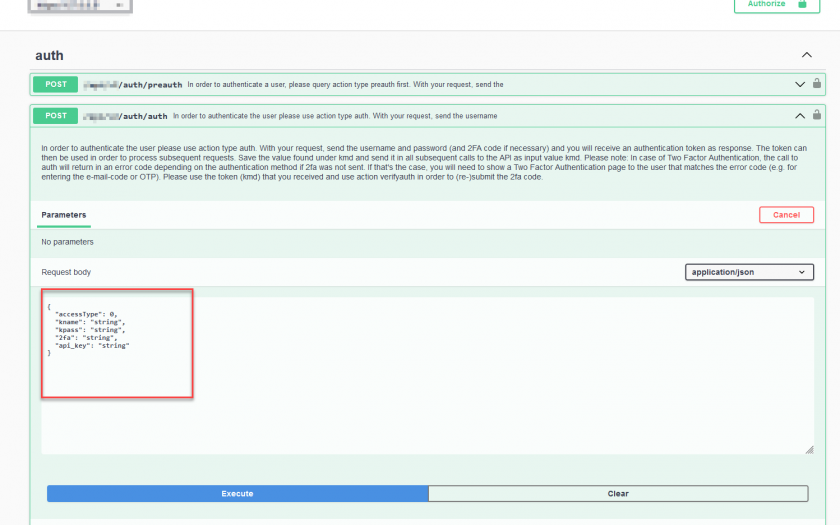
- You receive your login token. Copy the token and use it to request a new OAS3 spec:
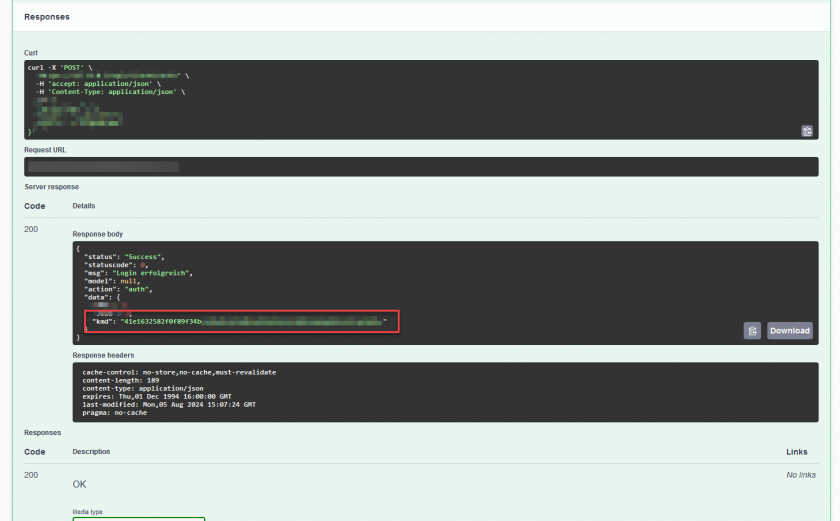
- The authenticated OAS3 spec will give you all Models and Actions that are accessible:
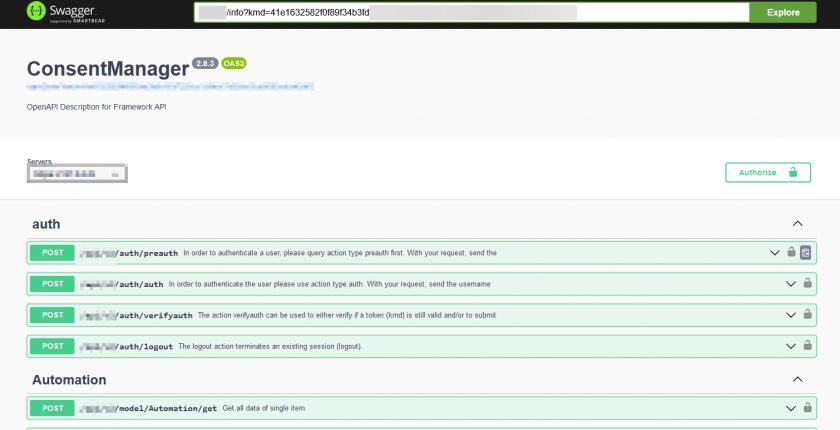
- Use the authorize icon on the right to add your login token:
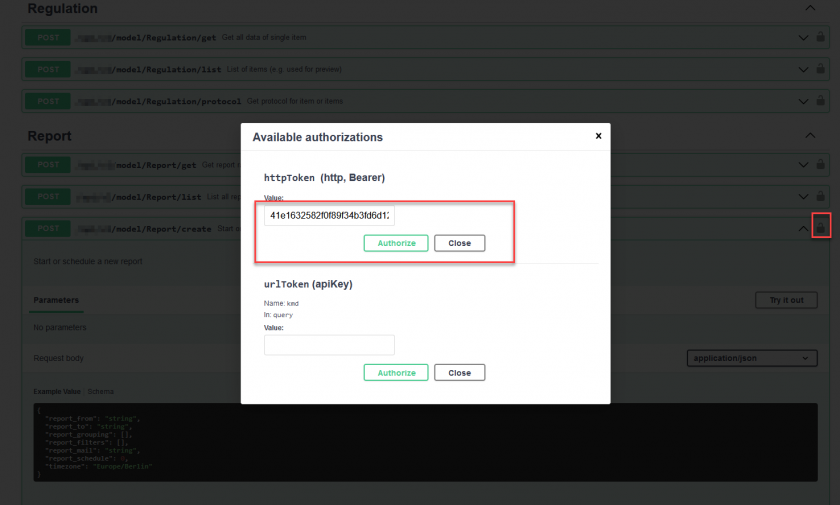
- Now you can run the actions directly in Swagger








