Working with Google Adx (Google Approved Third Party Vendor List / ATP)
Important: The commands might be different depending on your CMP settings. See information in IAB TCF compliance here.
If enabled in CMP settings, the CMP will automatically convert all IAB IDs and custom vendor IDs into Googles own internal IDS and pass this information as dataLayer property cmpGoogleVendorsConsent and as property googleVendorConsents in response to getVendorConsents call.
Enabling Google ATP settings
In order to enable the Google ATP feature follow these steps:
- Login to your consentmanager.net account
- Go to CMPs > Edit your CMP
- Scroll to the end of the page and expand the section "Show advanced settings"
- Tick the box for "Google: Send Google's internal IDs as custom consent property"
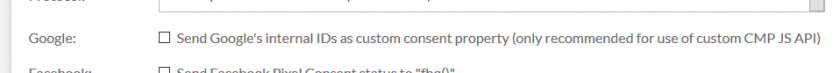
- Save the changes
Working with Google Vendor IDs
In order to send information to your partner about which Google Vendor IDs have consent, you can query the normal __cmp() function with the getVendorConsents command:
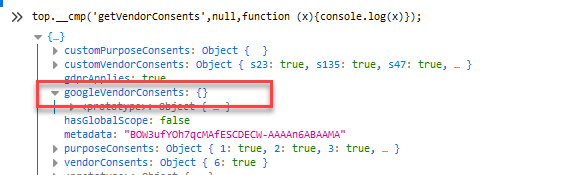
The command will return the normal IAB object with an additional property googleVendorConsents containing an object where the property name is the Google IDs and the value is a boolean in order to signal if this ID has consent or not (this is equal to how the vendorConsents property is build).








