How to integrate the CMP in an OpenCart shop?
Plugin is tested for OpenCart versions 2.3.0.2, 3.0.0.0, 3.0.1.1, 3.0.1.2, 3.0.2.0, 4.0.0.0_b, 3.0.3.0, 3.0.3.1, 3.0.3.2, 3.0.3.3, 3.0.3.5, 3.0.3.6, 3.0.3.7
1. Create a CMP for your website (https://help.consentmanager.net/books/cmp/page/3-create-a-cmp)
2. Install this plugin:
- Get the app in the official OpenCart marketplace: https://www.opencart.com/index.php?route=marketplace/extension/info&extension_id=42268
OR
- Download the plugin here: consentmanager_opencart.zip
3. Get your CMP Code-ID and enter in the plugin settings:
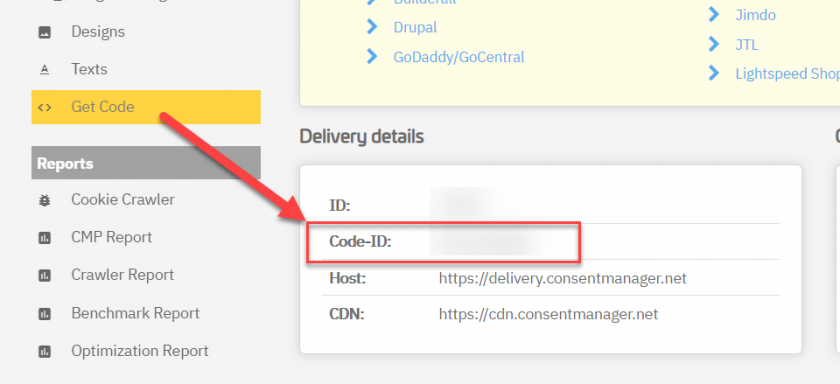
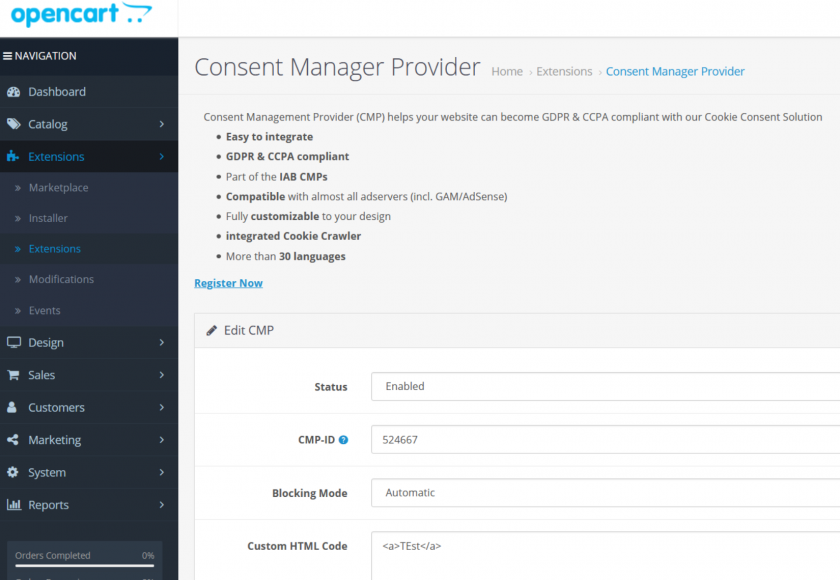
4. Choose whether you want to use the automatic or semi-automatic code (https://help.consentmanager.net/books/cmp/page/6-integrating-the-code)
5. Done!








