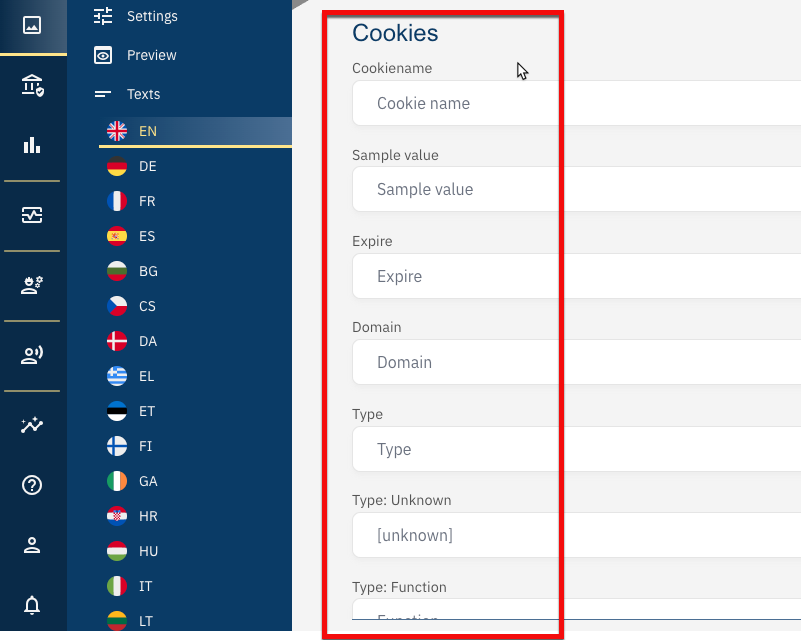What are Purposes? What are Types?
By default the cookie list will show a type per cookie. Cookie types are NOT the same as purposes (although the naming is similar). The reason behind this is that one vendor can only have one purpose but multiple cookies with multiple types.
You can change the display of cookie types under Menu > CMPs (menu) > Edit > Crawler (menu) => Crawler Settings:
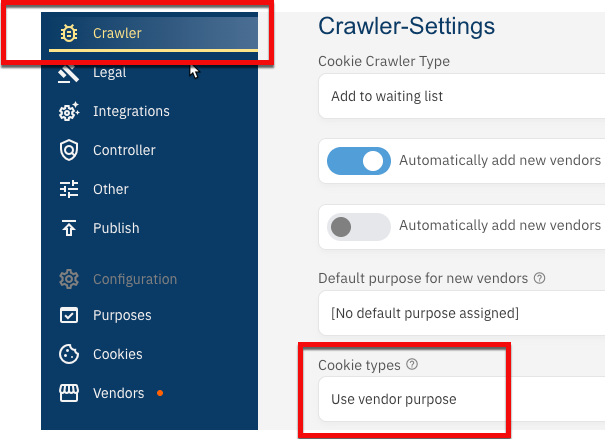
Purposes
For vendors, the CMP uses purposes. Purposes can be created, edited and deleted as you like. Purposes are meant to a) group vendors (makes it easier for visitors to accept/reject multiple vendors at once) and b) to describe what these vendors do on your website. Typical purposes are Functional, Marketing, Analytics, Social media and so on.
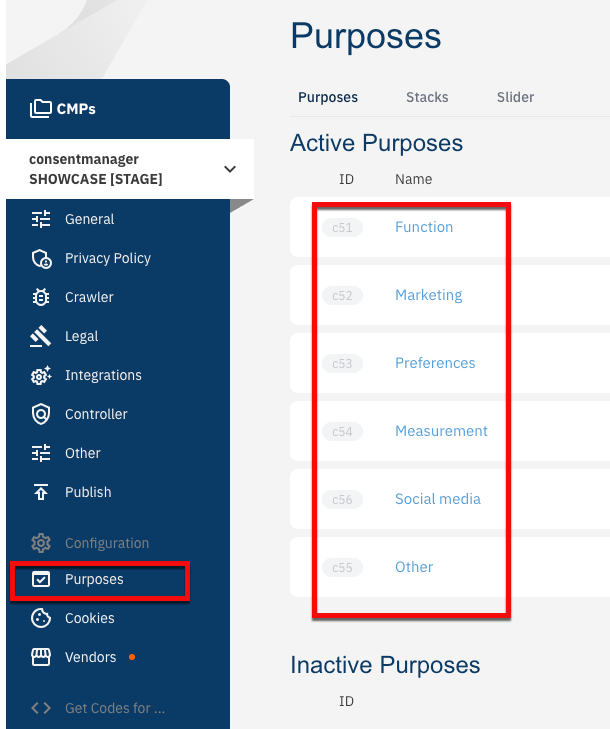
Cookie types
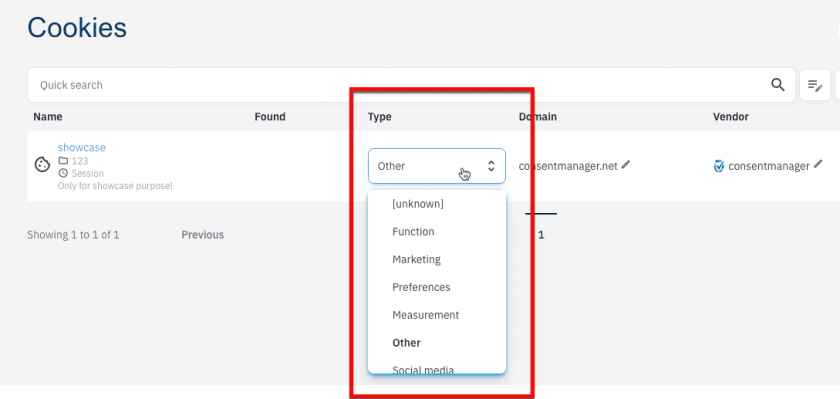
What do the different types mean?
Please note the cookie types that the system assigns are based on a “common” understanding of the cookies but can never fully reflect what the actual cookie does (simply because we don’t know what the vendor is actually doing).
Function – A cookie that is set to fulfil a function of the website (usually essential) that is usually expected by the visitor. Example: Shopping cart cookies, language settings, consent cookie
Marketing – A cookie that is set to perform marketing activities. Example: Tracking of marketing campaign success, targeting of advertising, user identification for marketing purposes
Preferences – A cookie that is set to store user preferences that are usually not essential to the websites functionality and may not be required by all users. This is usually seen as “comfort” features of the website. E.g. settings of a video player or settings that adjust the design/behavior of the website.
Measurement – A cookie that is set in order to measure visitors’ activity on the website. Example: User behavior, counting of visitors, tracking of visitors across the website(s).
Why are Purposes and Cookie Types not the same?
The reason why purposes and cookie types are not the same, is so that the Cookie Crawler can automatically assign cookies to a type. If a user would be able to create own types or change existing types, the crawler would not be able to know how to assign a type to a new found cookie. That's why the list of types is separate from the list of purposes and cannot be changed.
How to change names of purposes or cookie types?
If you want to change the names or translation of a purpose you need to go to Menu > Purposes > Edit. If you want to change the name of a cookie type, you can do so under Menu > Designs => Edit => Texts (choose language in menu). Please make sure you are changing the correct value: