How to integrate the CMP into a WiX.com website?
Please note: We are really sorry but due to WiX internal, technical policy it is not possible for us to neither provide our automatic blocking code for WiX since there is no way to include consentmanager in a GDPR compliant way.
If you still want to integrate us, you can use the manual blocking code or integrate our tool using a tag manager such as Google Tag Manager (GTM) .
Please note: The below description is only valid for the manual blocking code. If you want to use automatic code blocking, please ensure that the CMP-Code is inserted directly after the <head> element of your website code.
In order to integrate your CMP code into a webseite that is build with WiX.com please follow these steps:
- Login to your WiX account and click on Edit your website
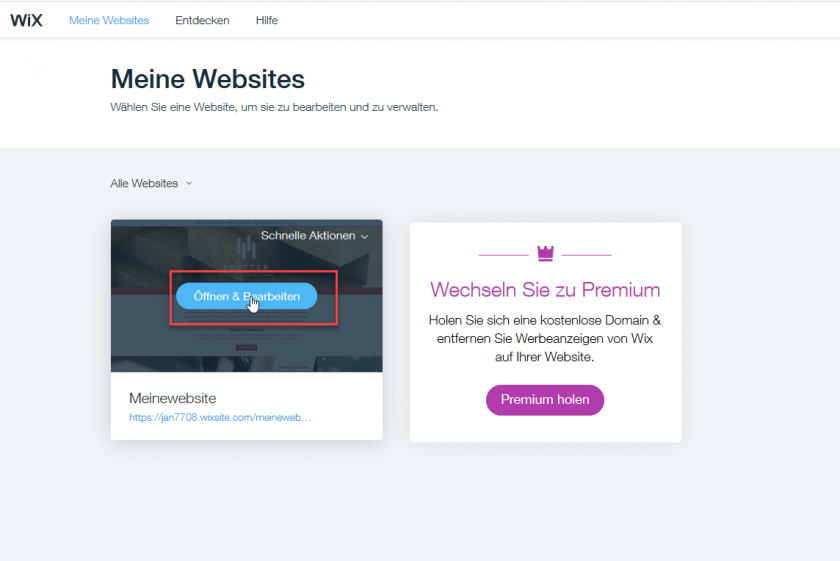
- In the Menu choose Settings ("Einstellungen") > Analytics ("Analysewerkzeuge")
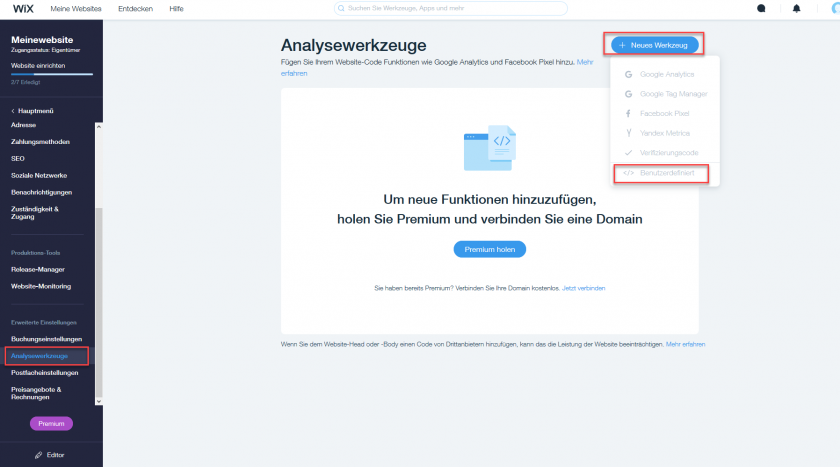
- Click on the "+" Icon in the left top corner and choose Userdefined ("Benutzerdefiniert") and insert the CMP Code:
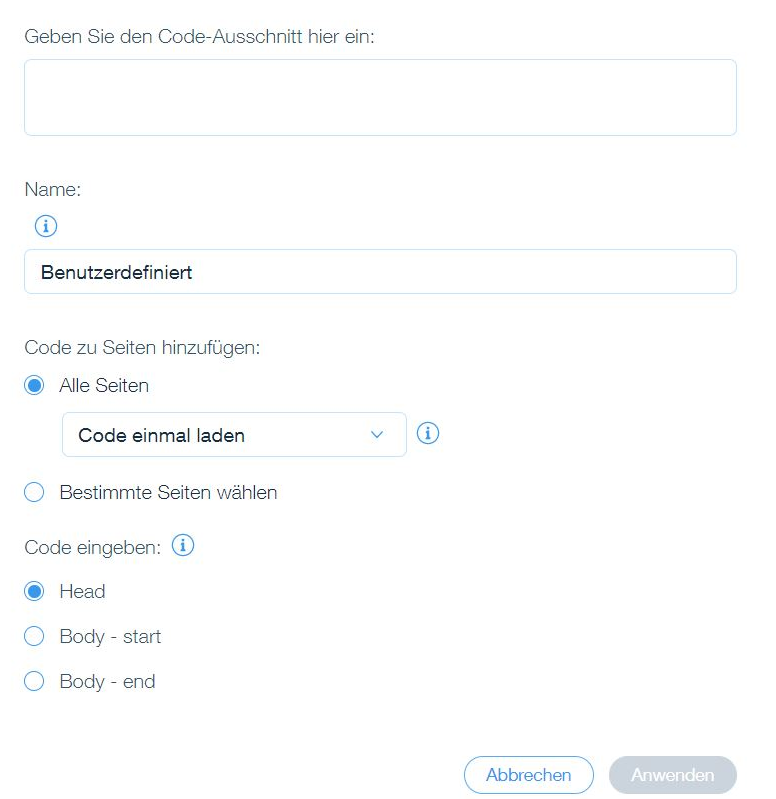
- Ensure to set to deliver the code on all websites with each page load and use position "Body - start"
- That's it ;-)








