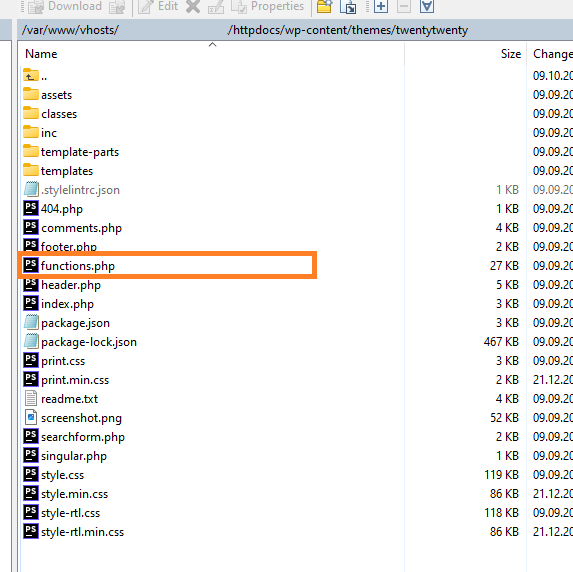Working with YouTube
If you are embedding YouTube videos in your website, you should ensure that these are blocked if no consent is given.
Note: We recommend to use YouTube's "no-cookie codes". In order to do this, simply replace www.youtube.com in the <iframe ...> code with www.youtube-nocookie.com
Example code before changes:
<iframe width="560" height="315" src="https://www.youtube-nocookie.com/embed/gHTrl91Rdls"
frameborder="0" allow="accelerometer; autoplay; encrypted-media; gyroscope; picture-in-picture"
allowfullscreen></iframe>Example code after changes:
<iframe data-cmp-vendor="s30" src="about:blank" class="cmplazyload"
width="560" height="315"
data-cmp-src="https://www.youtube-nocookie.com/embed/gHTrl91Rdls" frameborder="0"
allow="accelerometer; autoplay; encrypted-media; gyroscope; picture-in-picture"
allowfullscreen ></iframe>For YouTube videos that are bigger than 300x300 pixels, the CMP will automatically apply dynamic content blocking.
YouTube in Wordpress websites
In order to adjust the YouTube embed code in a wordpress website, you can use the following WordPress-Code (add it to the functions.php of your WordPress design theme) to automatically format all YouTube videos in your website:
// customize wordpress gutenberg's core youtube block
function cmp_youtube_player($block_content, $block)
{
if ("core/embed" === $block['blockName'] && "youtube" === $block['attrs']['providerNameSlug']) {
$block_content = str_replace('?feature=oembed', '?feature=oembed&rel=0', $block_content);
$block_content = str_replace(' src="https://www.youtube.com/', ' src="about:blank" data-cmp-src="https://www.youtube-nocookie.com/', $block_content);
$block_content = str_replace(' src="https://www.youtube-nocookie.com/', ' src="about:blank" data-cmp-src="https://www.youtube-nocookie.com/', $block_content);
$block_content = str_replace('<iframe ', '<iframe data-cmp-vendor="s30" class="cmplazyload" ', $block_content);
}
return $block_content;
}
add_filter('render_block', 'cmp_youtube_player', 10, 2);