Working with Political Ads
Political advertising and targeting are regulated by Regulation 2024/900 and require higher levels of transparency and targeting. In order to ensure you collect valid consent for political advertising, we recommend following the below steps.
Please note that this is not legal advice and you should always consult your lawyer for your specific use case.
Setup purposes for Political Ads
- Login to your account and navigate to Menu > CMPs > Purposes
- Create a new separate purpose (we recommend to not mix political ads with normal marketing purposes)
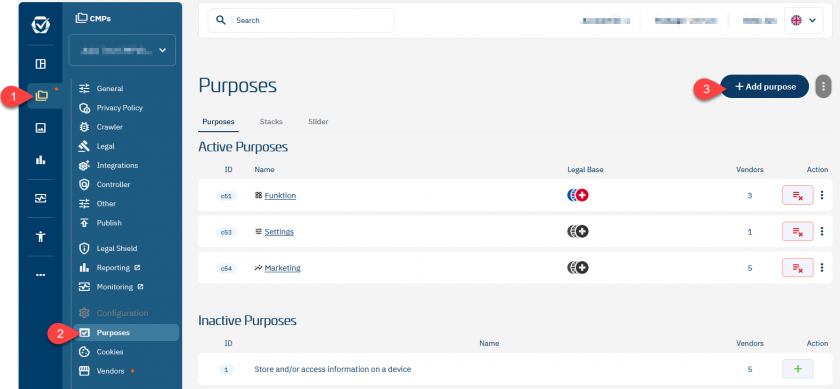
- Example Name and description for the purpose:
Political advertising
We would like to show you political advertisements that are tailored to you. This means we may analyze your personal data (for example, your profile details, preferences, or interactions with our service) to determine which political ads are relevant, and decide how often and where they appear. If you do not agree, you will still be able to use our service, but without political advertising.
- Once created, activate the purpose from the list of inactive purposes
- Click on the Europe-flag under Legal Base for the purpose to edit the legal basis of the purpose
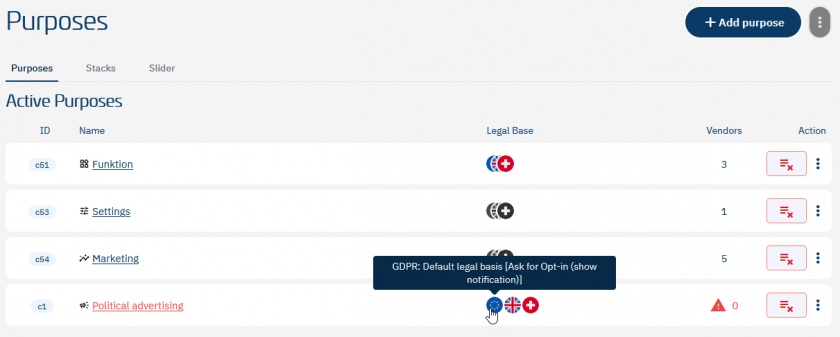
- We recommend setting the legal basis to Explicit Opt-In (Explicit Consent)
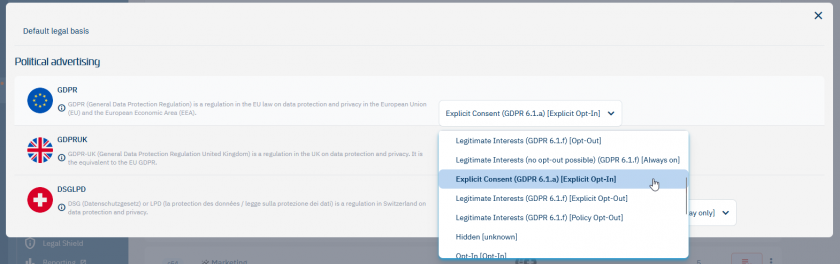
When a purpose is set to Explicit Opt-In, it will show a consent button instead of a toggle. When clicking the "Accept all" button in the consent banner, the purpose will not automatically be accepted - the user will need to manually enable the purpose. (Same for vendors that are assigned to the purpose.)
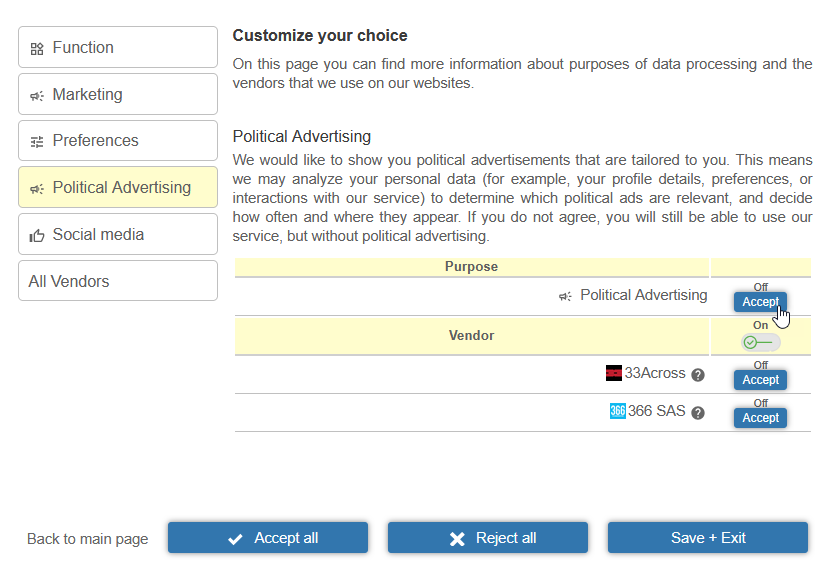
By default, the purpose will remain with a toggle on the first layer. If the system shall also display a button instead of a toggle, you can use the client side configuration variable window.cmp_welcomeexplicitconsent=true or General settings > Advanced settings > Additional configuration variable welcomeexplicitconsent=true to enable this.
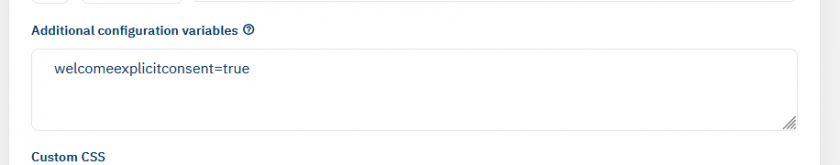
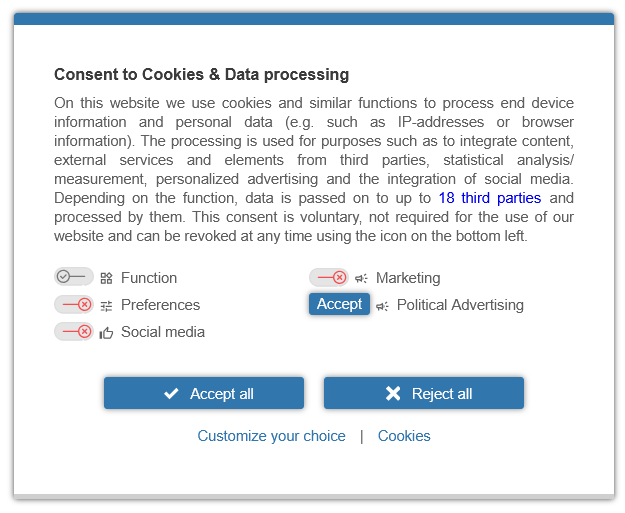
Using the signal for advertising
Once the user gave consent for political ads, you can fetch the consent status via the JavaScript API. Since each purpose has a unique ID, you can verify if this purpose is listed under consent or not and can use this signal to forward it to your adserver (e.g. as a targeting parameter).








